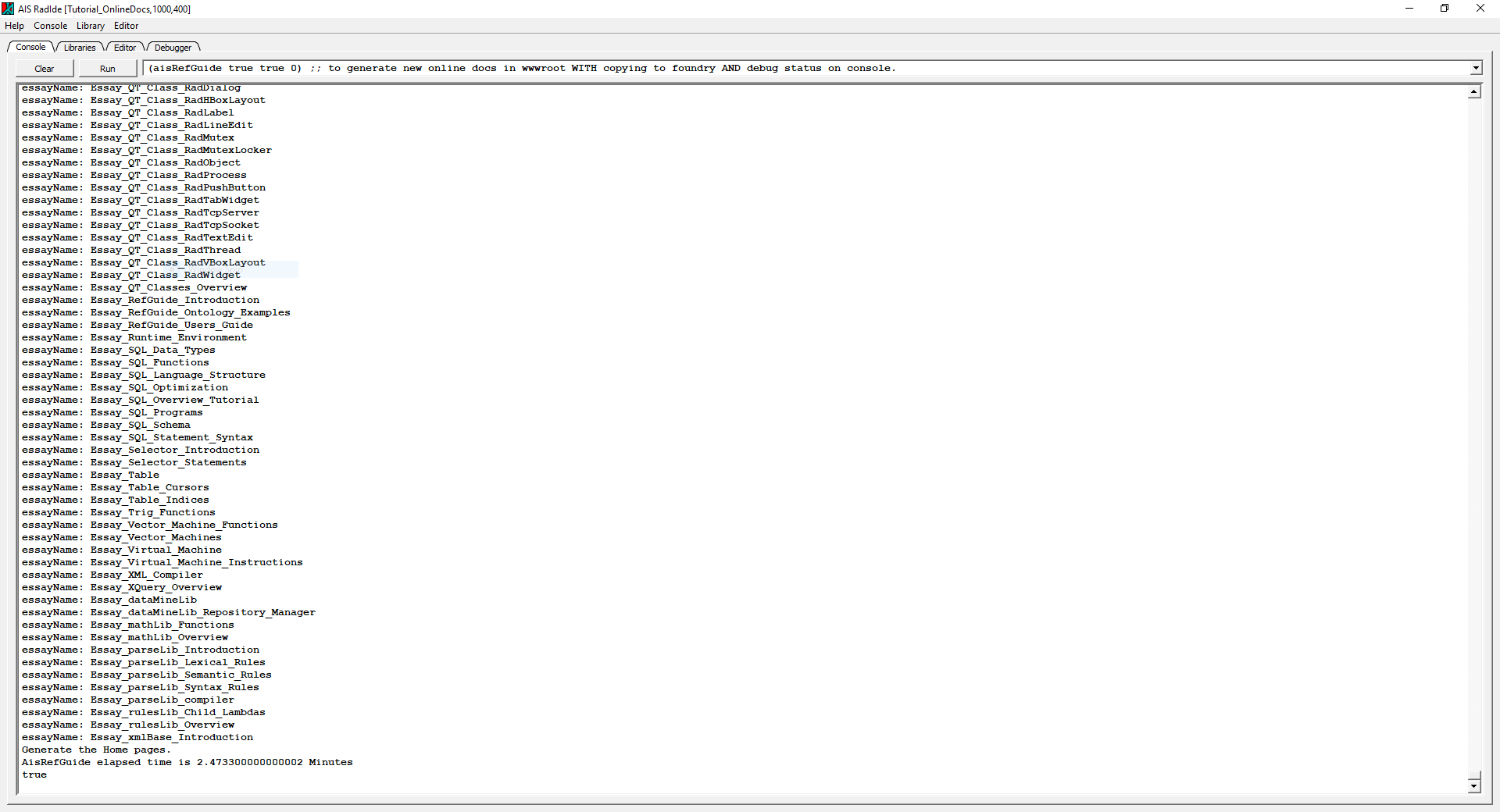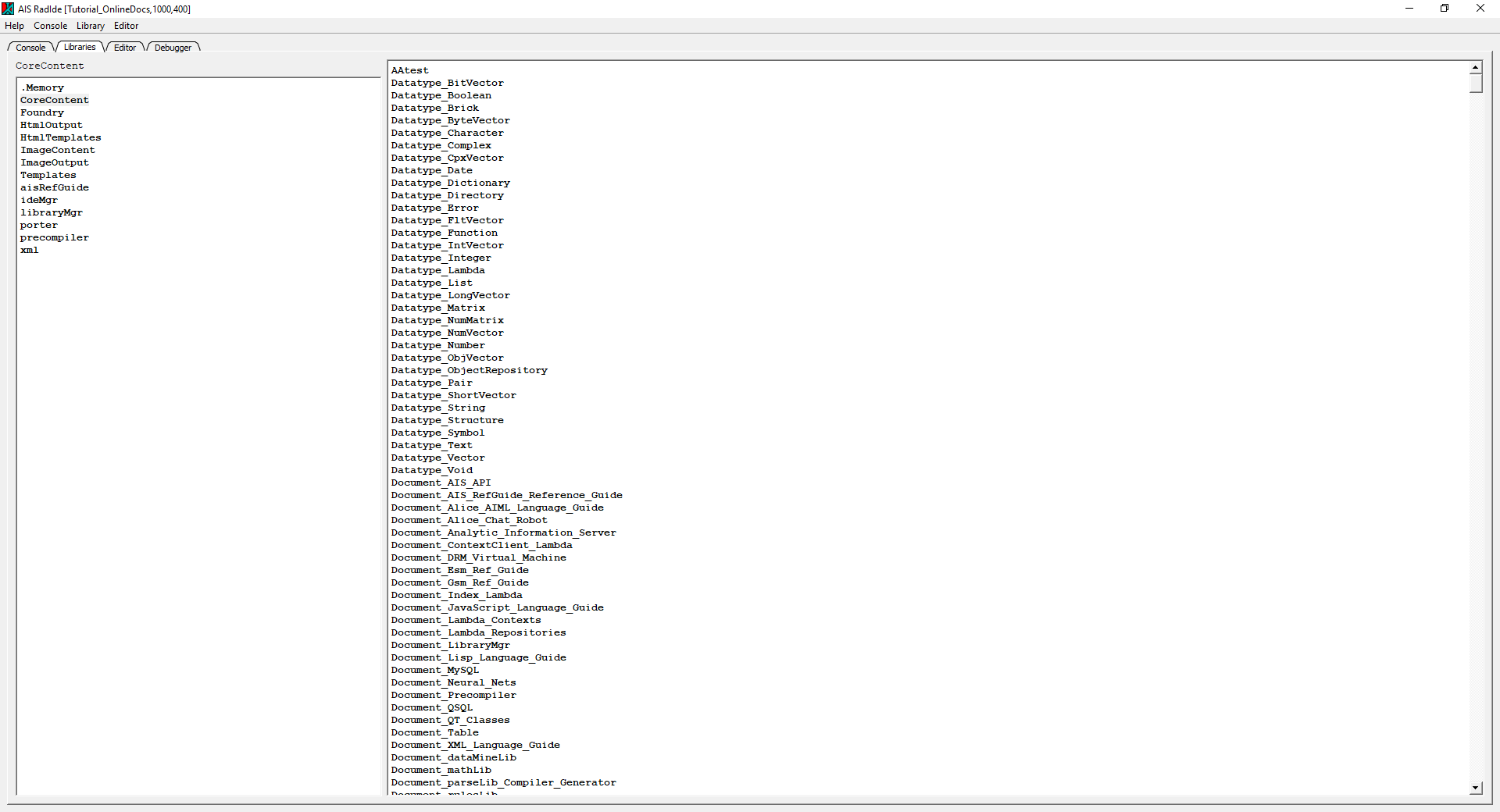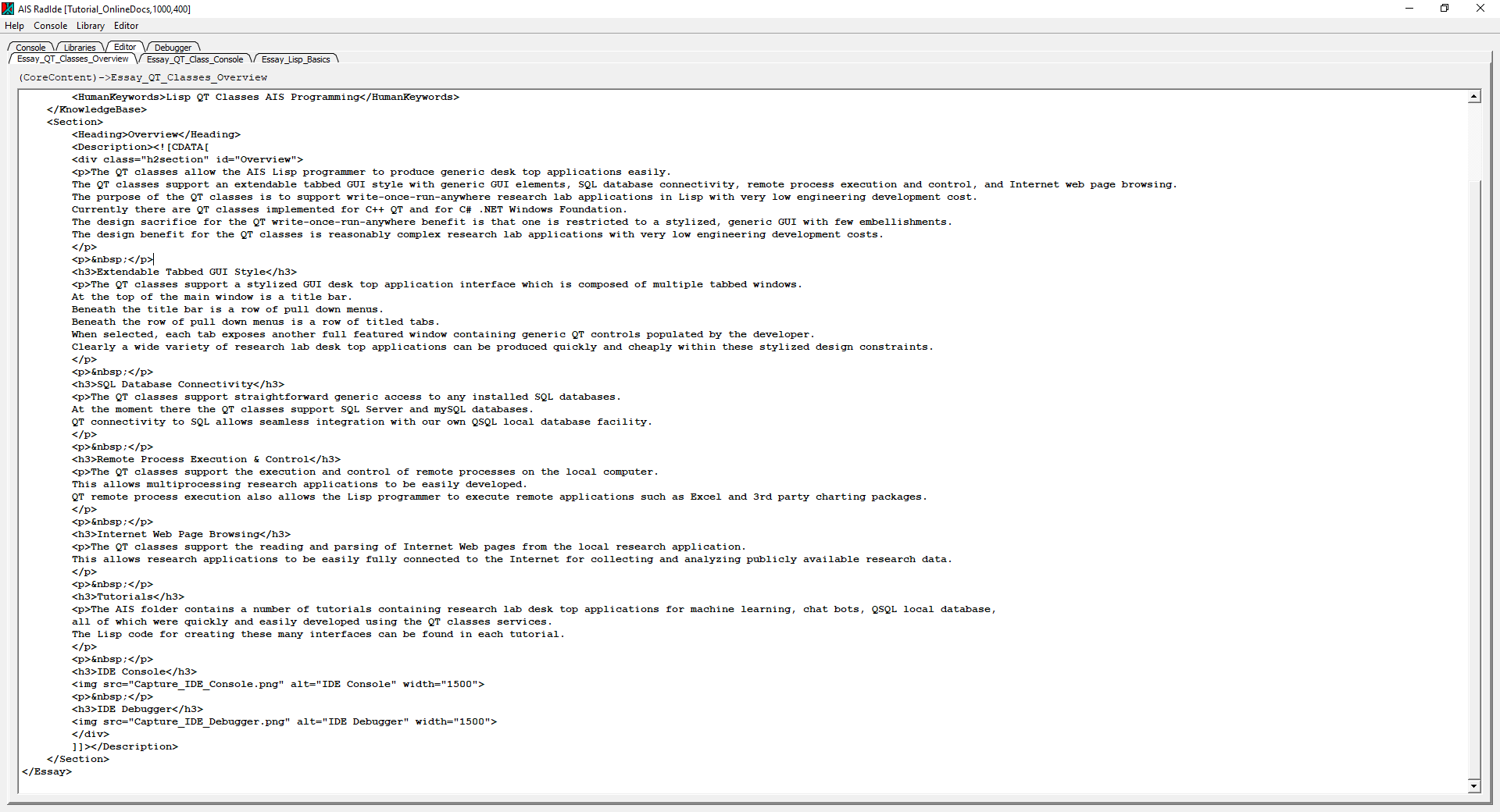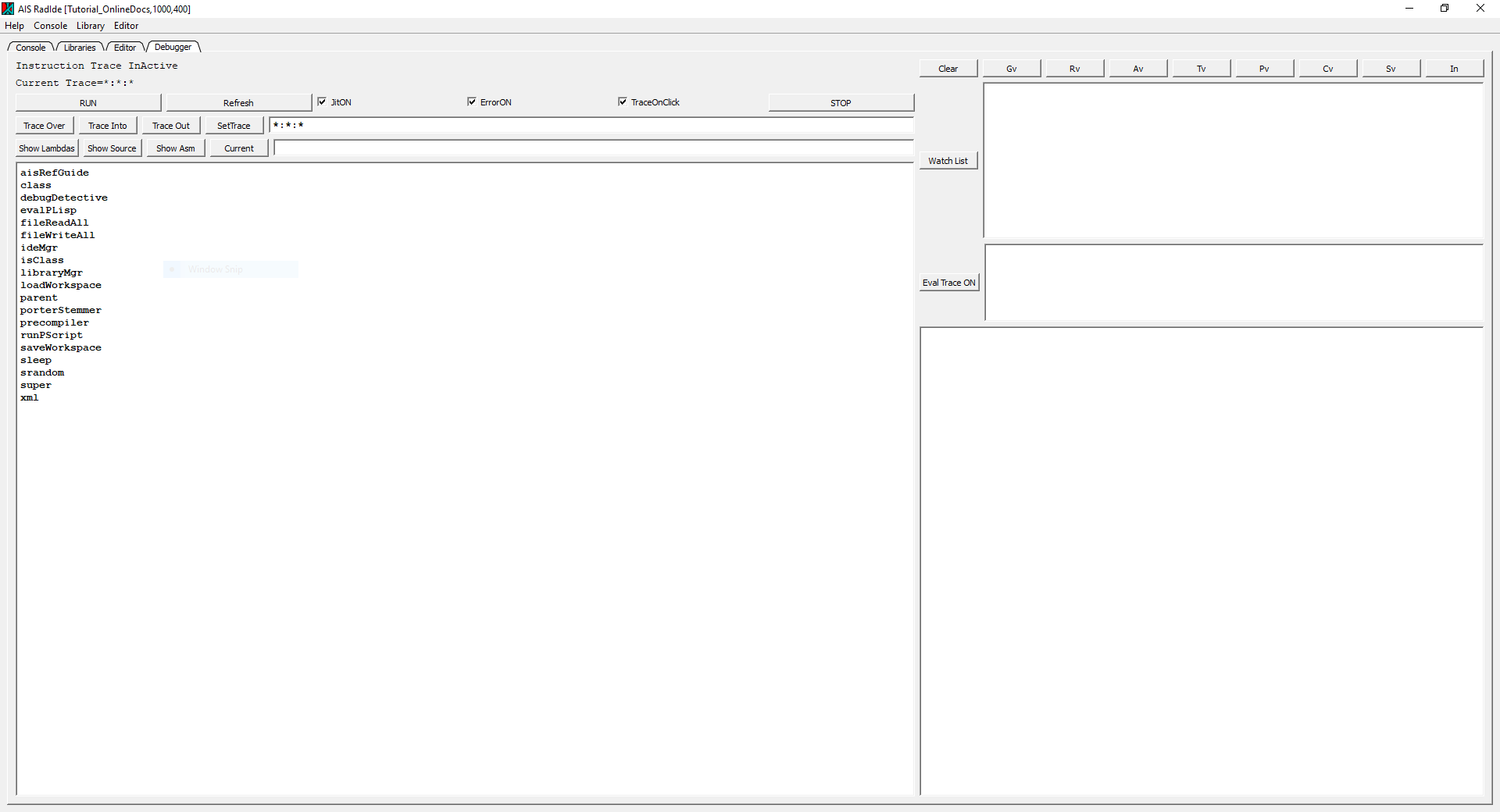AIS Framework
Overview
The AIS Framework is a collection of tools which allow the easy and rapid construction of
Lisp analytic research applications in a quick and cost effective manner.
The AIS Framework elevates AIS Lisp to a first class language in that both background and foreground executables can be produced without resorting to any language other than Lisp.
The principal components of the AIS Framework are:
- The Ais Executable
- The Notes Lisp Editor
- The AIS IDE
- The Qt Classes
Ais Executable
Launch Parameters
The ais.exe executable allows the delivery of Lisp programs running as Windows background processes,
or running as Windows foreground processes with a graphic user interface.
When ais.exe is first executed, it launches an AIS Lisp context.
In order to determine what parameters are to be passed to the Lisp context,
the ais.exe program requires a launch script containing the following individual line items:
- ;#ContextName The name of the context to be launched (Mandatory)
- ;#heap The size of the heap (in millions) of the context to be launched (Mandatory)
- ;#objects The maxmum number of the objects (in millions) in the context to be launched (Mandatory)
- ;#cstack The maxmum size of the C stack (in millions) for the context to be launched (default 20)
- ;#aishelp The url for the AIS HTML help information for the context to be launched (default "")
- ;#qthelp The url for the Qt HTML help information for the context to be launched (default "")
- ;#mysqlhelp The url for the MySQL HTML help information for the context to be launched (default "")
- ;#mysqldata The path and file name for the MySQL data folder for the context to be launched (default "")
- ;#logfile The path and file name for the AIS log file for the context to be launched (default "_ais.log")
- ;#tcpport The TCP port for the context to be launched (default 80)
- ;#script "yes" if ais.exe is to run the startup script when the context is launched launched (default "yes")
The ais.exe executable, by convention, is usually associated with launch scripts having the .asl suffix.
Windows setup is worked so that clicking on a .asl suffix file will launch ais.exe with the clicked launch file as an argument.
An example of this process can be seen in the Ais/Tutorial_Console folder.
Ais Structure
Once the Lisp context is launched, ais.exe builds the _ais structure as a global variable in the newly launched context.
The _ais structure is available to the Lisp programmer at execution time and contains the following elements.
- ContextName The name of the context to be launched (Mandatory)
- Heap The size of the heap (in millions) of the context to be launched (Mandatory)
- Objects The maxmum number of the objects (in millions) in the context to be launched (Mandatory)
- CStack The maxmum size of the C stack (in millions) for the context to be launched (default 20)
- MaxRecursions The maxmum number of Lisp Lambda recursions allowed in the context
- ExeFileName The full path and file name of the executable (for example "c:/Ais/ais.exe")
- ExePath The full path of the executable (for example "c:/Ais")
- LogFileName The full path and file name of the log file (for example "c:/Ais/_ais.log")
- ScriptFileName The full path and file name of the launch script
- ScriptPath The full path of the launch script
- MySQLDataDir The path and file name for the MySQL data folder for the context
- MachineName The machine name for the context (for example "{localhost} HostIP: {127.0.0.1}")
- AisHelpURL The url for the AIS HTML help information for the context
- QtHelpURL The url for the Qt HTML help information for the context
- MySQLHelpURL The url for the MySQL HTML help information for the context
- TcpPort The TCP port for the context
- OS The Operating System currently running the context (for example "MSWindows")
- Argv The Vector of String arguments supplied to the executable
Launch Strategy
The ais.exe executable cannot properly launch without a Lisp launch and or startup script.
First, the _ais.ExeFileName file name is examined to determine what the root launch name of the launching executable is.
Let us assume that the Ais executable has not been renamed and _ais.ExeFileName = "C:/Ais/ais.exe".
Then the root launch name will be "ais", and the launch script file name will be "C:/Ais/ais.sl".
Second, the 2nd argument to the executable, _ais.Argv[1], will be assumed to be the full path and file name of the startup script.
If both the launch script file AND the startup script file are empty, then ais.exe will quit without launching.
If the launch script file exists, then ais.exe will scan it for launch parameters.
If the startup script file exists AND the launch parameter Script=yes, then ais.exe will scan the startup script for launch parameters.
Finally, ais.exe will launch the Lisp context using the discovered launch parameters.
Once the Lisp context is successfully launched,
If the launch script file exists, then ais.exe will run it in the newly launched Lisp context, as in (runScript launchScript).
If the startup script file exists AND the launch parameter Script=yes, then ais.exe will run it in the newly launched Lisp context, as in (runScript startupScript).
The Notes Lisp Editor
The notes.exe executable is a Lisp notes editor similar to notpad, wordpad, and other such editors.
Notes allows the Lisp programmer to edit ascii text files as well as run Lisp scripts against the data to be edited, providing all manner of additional editing services.
The notes.exe program is written entirely in AIS Lisp using the AIS Framework.
The entire Lisp source code for notes.exe can be found in the Ais/Tutorial_Editor folder.
The notes.exe is actually a simple copy of ais.exe with an new icon added to the copy via the Windows Visual Studio tool.
The AIS IDE
The radIde.exe executable is an Integrated Development Enviornment (IDE) is created entirely in Lisp
using the QT classes and allows the development and debugging of Lisp applications for use in the research lab.
The AIS Lisp IDE contains the complete Lisp source code for the Integrated Development Environment for AIS.
The IDE contains a stylized QT desk top interface with four tabs: Console, Libraries, Editor, and Debugger.
The AIS Lisp IDE and the Lisp code which creates it can be found in the Ais/Tutorial_IDE folder.
IDE Console Tab
The Console tab contains the Lisp console window which displays all Lisp (writeln ...) function output as well as logging all console output to the log file.
The console main pane also allows the researcher to enter an execute Lisp commands.
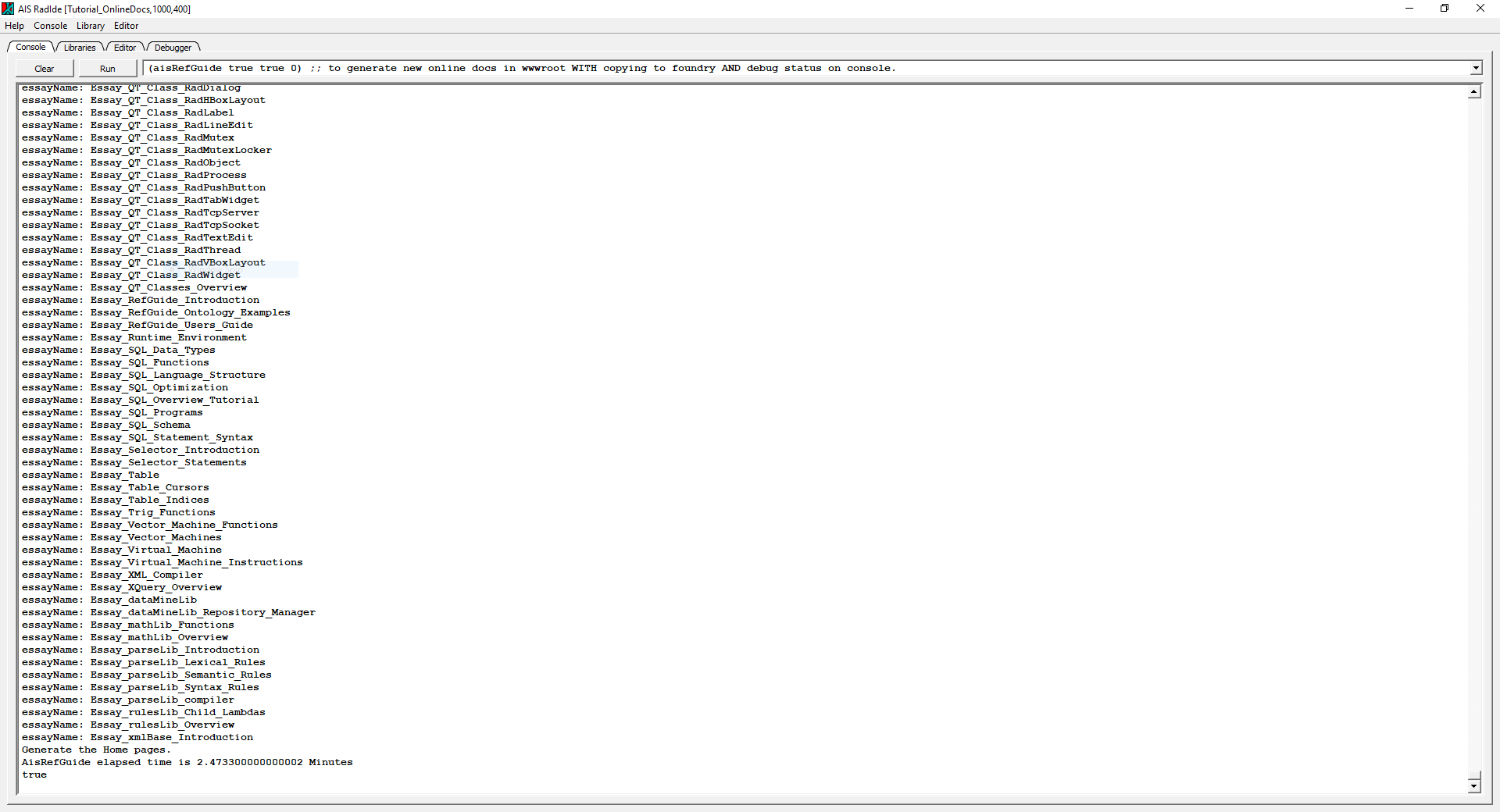
IDE Libraries Tab
The Libraries tab contains the list of libraries referenced by this research project.
Clicking on any one of the libraries, causes the list of elements in the selected library to appear in the right hand pane.
Clicking on any element in the right hand pane causes the element to open an editor window in the Editor Tab.
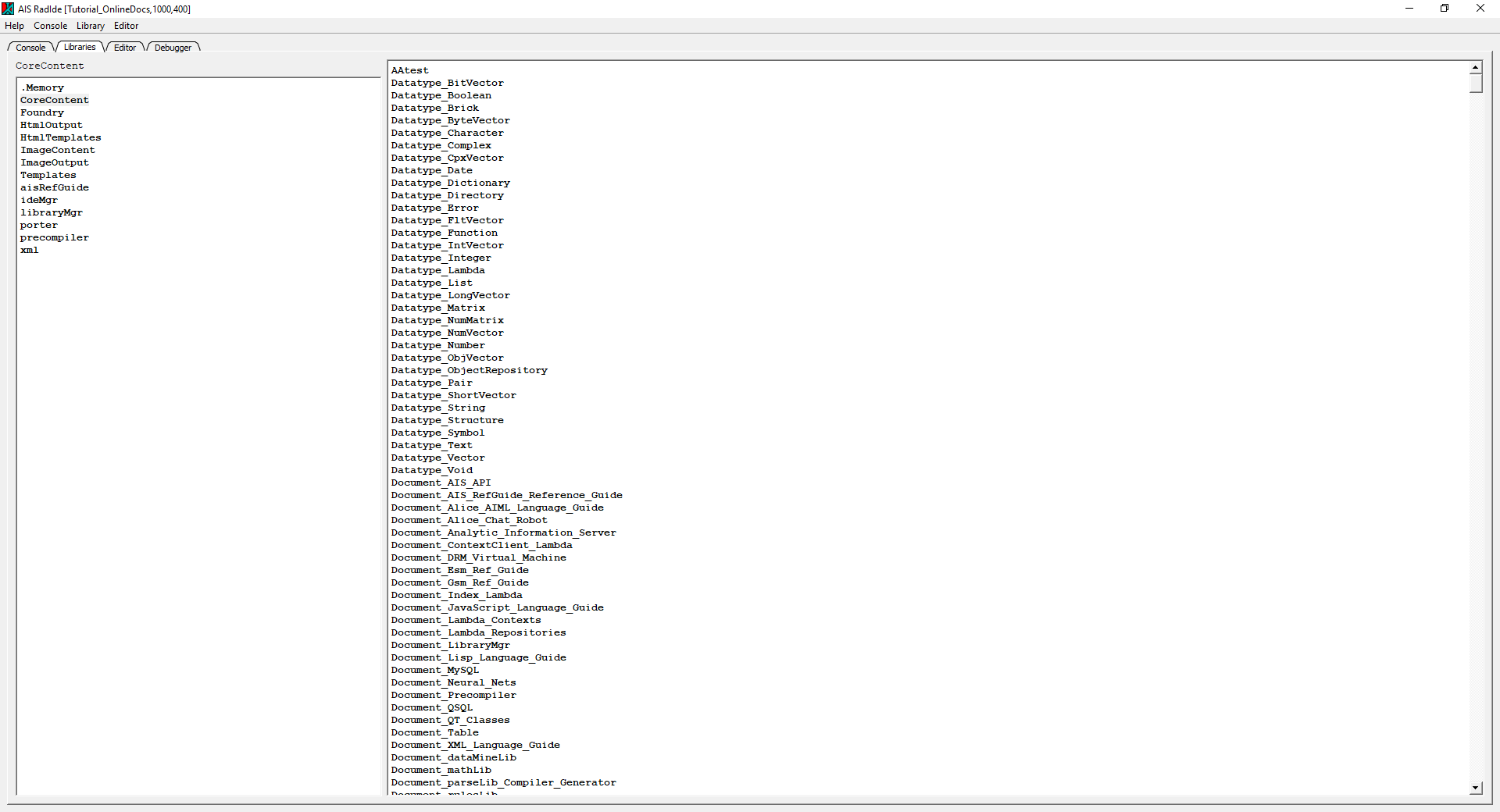
IDE Editor Tab
The Editor tab contains the set of edit windows opened by the researcher.
Each edit window has its own tab and allows the researcher to edit the elements of each Library.
Edited library elements can be compiled and saved from options in the Edit pull down menu above.
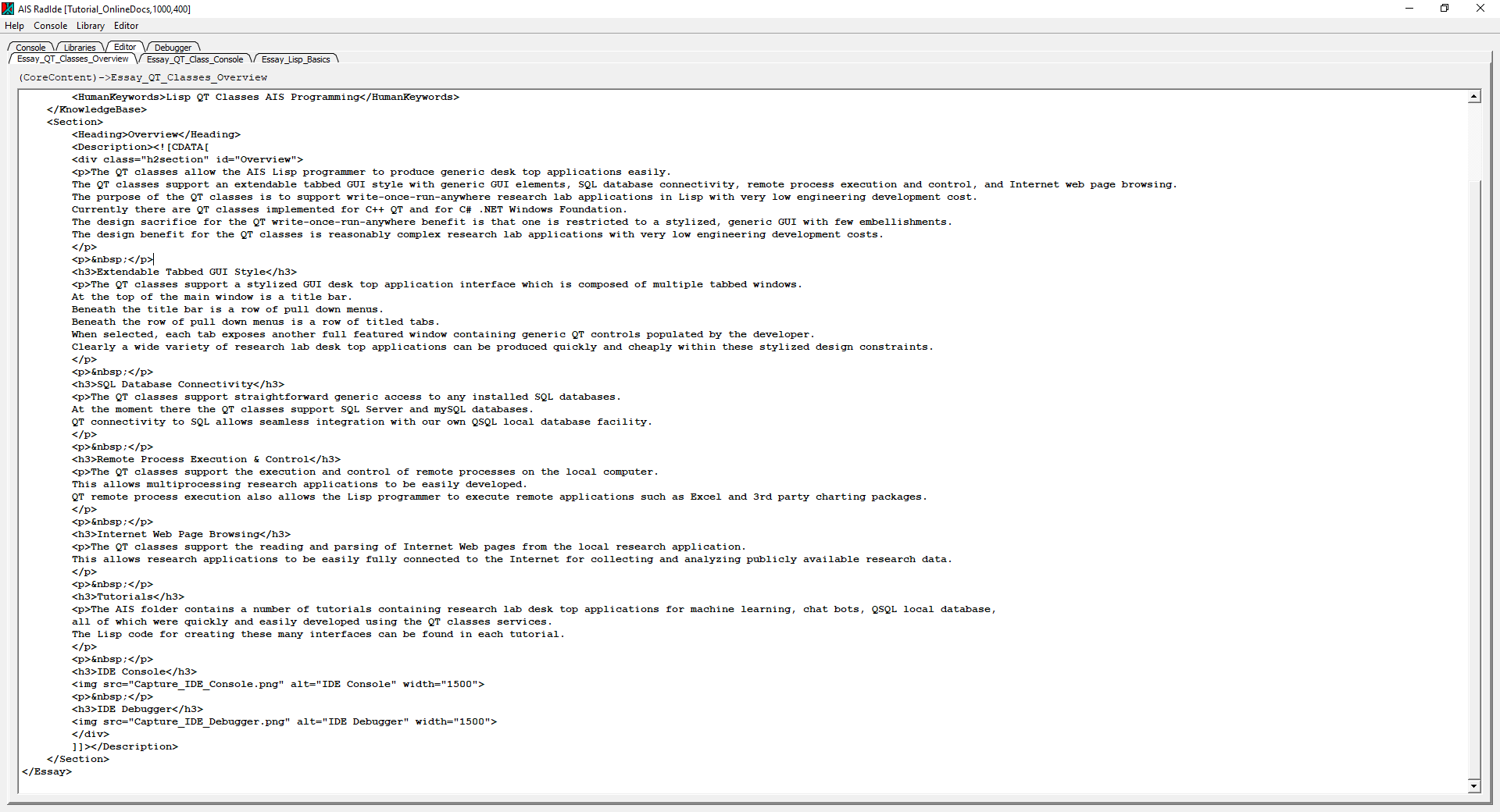
IDE Debugger Tab
The Debugger tab allows the Lisp researcher to walk through the execution of the various library elements as they execute.
The lambdas in the project can be listed, selected, and examined during execution.
Variables within each lambda can be viewed, set, and explored in the right hand debugger panes.
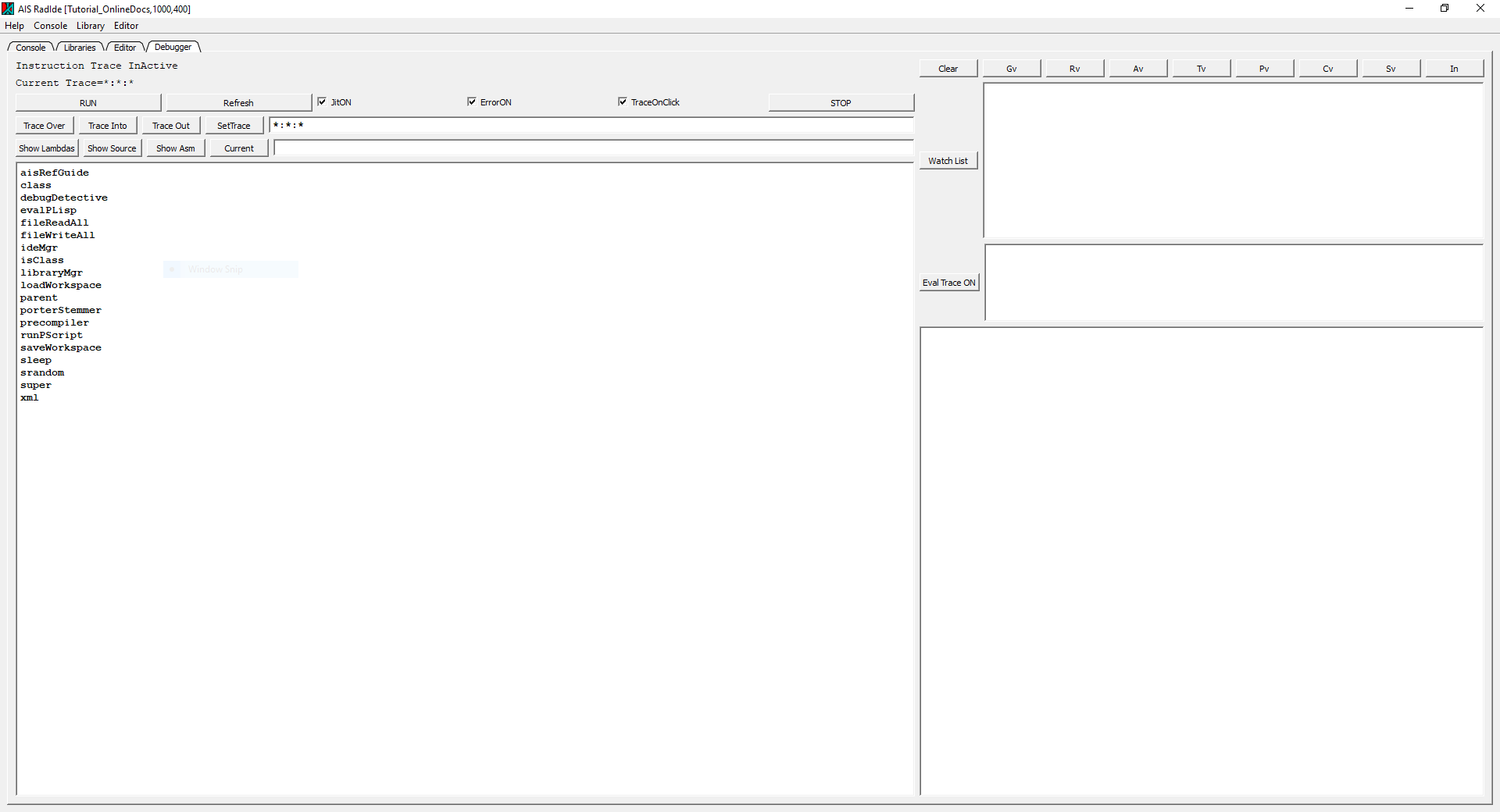
The Qt Classes
The QT classes implement the AIS Lisp Research Lab Foundation Classes.
The Research Lab Foundation Classes allow the AIS Lisp programmer to produce generic research lab desk top applications easily and cost efficiently.
The Research Lab Foundation Classes support an extendable tabbed GUI style with generic GUI elements and also remote process execution and control.
The purpose of the Research Lab Foundation Classes is to support write-once-run-anywhere research lab applications in Lisp with very low engineering development cost.
Currently there are Research Lab Foundation Classes implemented for C++ QT which runs across many platforms.
The design benefit for the Research Lab Foundation Classes is reasonably complex research lab applications with very low engineering development costs.
The design sacrifice for the Research Lab Foundation Classes low-cost-development-benefit is that one is restricted to a stylized, generic GUI with few embellishments.
Extendable Tabbed GUI Style
The QT classes support a stylized GUI desk top application interface which is composed of multiple tabbed windows.
At the top of the main window is a title bar.
Beneath the title bar is a row of pull down menus.
Beneath the row of pull down menus is a row of titled tabs.
When selected, each tab exposes another full featured window containing generic QT controls populated by the developer.
Clearly a wide variety of research lab desk top applications can be produced quickly and cheaply within these stylized design constraints.
Remote Process Execution & Control
The QT classes support the execution and control of remote processes on the local computer.
This allows multiprocessing research applications to be easily developed.
QT remote process execution also allows the Lisp programmer to execute remote applications such as Excel and 3rd party charting packages.
Internet Web Page Reading
The QT classes support the reading and parsing of Internet Web pages from the local research application.
This allows research applications to be easily fully connected to the Internet for collecting and analyzing publicly available research data.
Tutorials
The AIS folder contains a number of tutorials containing research lab desk top applications for machine learning, chat bots, QSQL local database,
all of which were quickly and easily developed using the QT classes services.
The Lisp code for creating these many interfaces can be found in each tutorial.